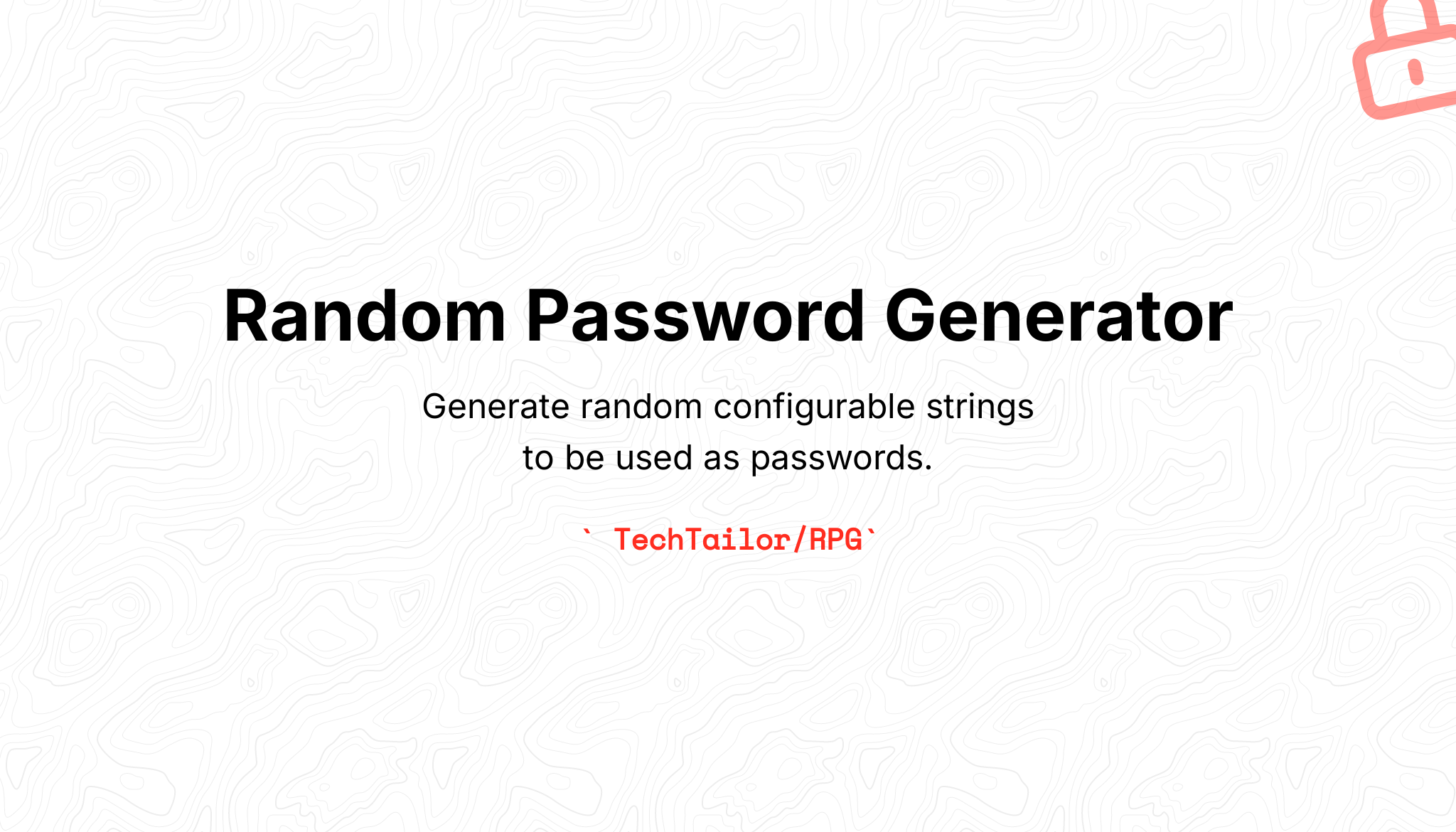This package is a simple Laravel untility that allows you to generate complex passwords using a simple Facade.
$ composer require techtailor/rpgIn the 'config/app.php' file -
'providers' => [
// ...
TechTailor\RPG\RPGServiceProvider::class,
];In the 'config/app.php' file -
'aliases' => [
// ...
'RPG' => TechTailor\RPG\Facade\RPG::class,
];In Laravel 5.5 & higher the package will autoregister the service provider and the alias.
In order to use the included RPG Facade, import the following in your file
use TechTailor\RPG\Facade\RPG;The Generate method allows you to pass custom specifications for the generator.
RPG::Generate($character, $size, $dashes, $encrypt);Lets go into a bit detail about each of the specifications that can be provided
$character
//Accepts a string of letters called "luds"
//Where > l is for lowercase alphabets
> u is for uppercase alphabets
> d is for digits
> s is for special characters'
//The combination of these letters will provide the character set for the generator. Ex: 'ld' will only generate string with lowercase alphabets and digits.$size
//The total size/lenght of the string your want to generate.
//Ex : 15 - will generate a string of total 15 characters using the character set your selected$dashes (defaults to 0)
//Two options - 0 or 1
//Using '1' - will add multiple dashes (-) randomly within the string generated.$encrypt (defaults to 0)
//Two options - 0 or 1
//Using '1' - will return you an encrypted version of the password. Can be decrypted using RPG::Decrypt.Example command for generating a password string of 16 characters with dashes using the 'lud (lowercase, uppercase, digits)' character set -
return RPG::Generate('lud',16,1); //Result: 37vX-zerT-weSa-vCC3Example command for generating an encrypted password string of 16 characters with dashes using the 'lud (lowercase, uppercase, digits)' character set -
return RPG::Generate('lud',16,1,1);
//Result: eyJpdiI6IjdTK3ZmMGZXNXl2a2xQSU1sNVhKZEE9PSIsInZhbHVlIjoiK1NxcTdUbVF3Q2dqSGVcL0JFKzRHR3VWNm5NWUdUNDY0dEFnOFN0S2JDdVk9IiwibWFjIjoiODEwMjIwOTBiNjBiOWRhMjJlNTliNGY0NzEyNDFjNmJkODIwZmFhMjMyY2IzOThkMzRmMTcyZGZkMjk1ZmUwYiJ9The Preset method allows you to instantly select from any of the 4 preset specifications for the generator. You can also ad the encrypt modifier to the Preset method aswell for returning an encrypted Preset String.
RPG::Preset($preset); //Where $preset value can be 1, 2, 3 or 4.
or
RPG::Preset($preset,1); // For encrypting the result before returning it.Details of each preset -
Preset - 1
//Character Set = 'ld' //Size = 8 //Dashes = 0 (Dashes Not allowed)
//Sample Result: cn3hvphy
Preset - 2
//Character Set = 'lud' //Size = 8 //Dashes = 0 (Dashes Not allowed)
//Sample Result: 4sCFwNr8
Preset - 3
//Character Set = 'luds' //Size = 12 //Dashes = 0 (Dashes Not allowed)
//Sample Result: r&$EQx1#USbw
Preset - 4
//Character Set = 'luds' //Size = 16 //Dashes = 1 (Dashes Allowed)
//Sample Result: 1Z2h-F&?C-x$Tg-KEA8
Preset - 5
//Character Set = 'luds' //Size = 32 //Dashes = 1 (Dashes Allowed)
//Sample Result: 1Z2h-F&?C-x$Tg-KEA8-a2E3-E$#e-@#we-12@2The Decrypt method allows you to decrypt any string/password encrypted by passing the encrypt modifier to the Generate or Preset method. Note : Only passwords encrypted by your laravel app can be decrypted.
return RPG::Decrypt($encrypted);The passwords are encrypted using the Laravel App Key (which can be found in your .env file). If you change/modify your Laravel App Key, you will no longer be able to decrypt any previously encrypted strings.
Well that should be enough to get you up and running in no time.
You can check out the live demo of this package at [Currently Unavailable]
Please see CHANGELOG for more information what has changed recently.
List of features or additional functionality we are working on (in no particular order) -
Nothing on the TODO List.Please see CONTRIBUTING for details.
If you discover any security related issues, please email hello@moinuddin.info instead of using the issue tracker.
The MIT License (MIT). Please see License File for more information.