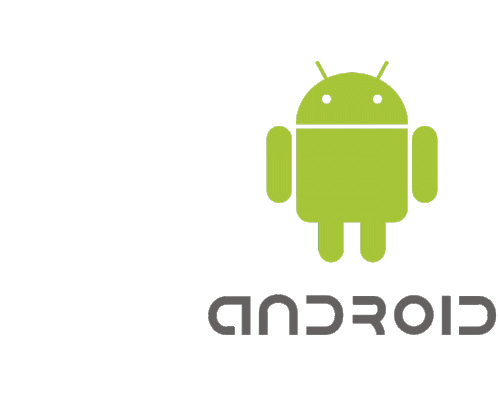Kotlin for android app development !!!
The Kotlin is a general-purpose cross-platform programming language developed by JetBrains to be fully interoperable with Java.
Get started!!!
You use a tool called a code editor to write and edit your code. It's similar to a text editor in which you can write and edit text, but a code editor also provides functionality to help you write code more accurately.
A code editor shows autocomplete suggestions while you type, and displays error messages when code is incorrect.
To practice the basics of the Kotlin language, you will use an interactive code editor called the Kotlin Playground. You can access it from a web browser, so you don't need to install any software on your computer. You can edit and run Kotlin code directly in the Kotlin Playground and see the output.
- You can't build Android apps within the Kotlin Playground. In later pathways, you will install and use a tool called Android Studio to write and edit your Android app code.
- A source code written in Kotlin is saved with
. ktextension which is commonly known as Kotlin file extension.