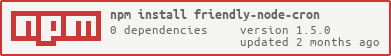Friendlier, human readable expressions for node-cron
Cron Expressions are doublechecked with crontab.guru
Inspired by https://github.com/jkriss/friendly-cron
How to install:
npm install friendly-node-cron
Usage:
const translate = require('friendly-node-cron');
const cron = require('node-cron');
cron.schedule(translate('at 9:04:52 every mondays in december'), () => {
console.log('running job...')
});
// Generated Expression: 52 4 9 * 12 1
cron.schedule(translate('on mondays in december all 15 minutes'), () => {
console.log('running job...')
});
// Generated Expression: 0 */15 * * 12 1
translate('invalid expr');
// returns null
// Also all Patterns which are resulting in '* * * * * *' will automatically return null.
Look into ./test.js for more examples and the parsed cron expressions.
at 00:00 on dec 24
every 20 seconds mondays tuesdays wednesdays
at 13:37 on fridays tuesdays and thursdays
At 12:10 on Monday and Tuesday in December
onN saturDas In deCmbeR aT 06:01
at 9:04:52 every mondays in december
on saturdays every 10 minutes
very mondays in december all 15 minutes
on jan feb mar only mondays tuesdays and saturdays at 9:30
every 15 minutes from 5 through 15 of december and january
on march and april from 15 through 25 on every 2 hours
weekly in 15 minute intervals on january
quarterly at 9:30 on mondays
Days will always translate in numbers. weekends translates to 6,0 and workdays will translate to 1-5.
You can also write the full words like on saturday at 9:30
mon, tue, wed, thu, fri, sat, sun, weekends, workdays
Examples:
on mon tue wed every 15 minutes
in december on mondays and saturdays at 9:30
on mondays at 10:30
You can either use exact dates like in dec 9 at 9:30 or only months in dec at 9:30
You can also write the full words like in december at 9:30
Multiple Months are supported
You can also use the expression from <num> through <num> to define a day interval
jan, feb, mar, apr, may, jun, jul, aug, sep, oct, nov, dec
from <num> through <num>
Examples:
on jan feb mar only mondays tuesdays and saturdays at 9:30
on dec mar apr at 13:37
on march and april from 15 through 25 on every 2 hours
Times will get sanitized and seconds are optional, to use times the token at is needed. Timeformat is 24 hours and not AM/PM.
Examples:
every saturday at 10:32:32
in december on mondays and fridays at 08:05:01
at 18:15 on fri mon tue wed
Be sure when you want to use intervals that you dont use the at token in your expression.
second, minute, hour, day, month
Examples:
on Saturdays every 15 minutes
on december every 1 hour
every 12 hours
Always will run on first of january at 0:00 if no time is given.
Weekdays are not possible with this expression and will be overwritten.
Examples:
yearly
yearly at 9:30
Weekly will run on every 7th day of month (*/7) at 0:00 if no time is given.
Weekdays are not possible with this expression and will be overwritten.
Examples:
weekly at 9:30
weekly in 15 minute intervals on january
Monthly will run on every first day of month (*/1) at 0:00 if no time or day is given. Weekdays are possible
Examples:
monthly on fidays at 9:30
monthly at 10:30
monthly in 30 minute intervals
Quarterly will run on every 3rd month of year (*/3) at 0:00 if no time is given.
Weekdays are possible
Examples:
quarterly at 9:30
quarterly at 9:30 on mondays