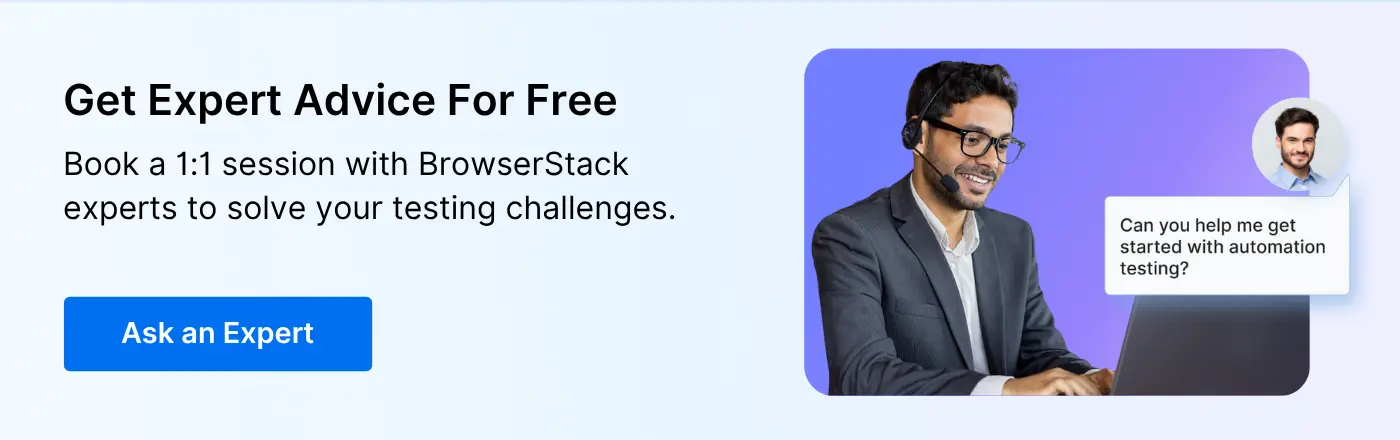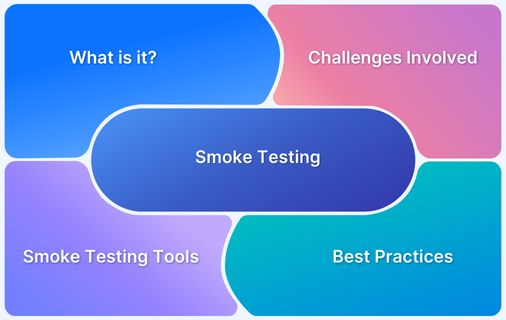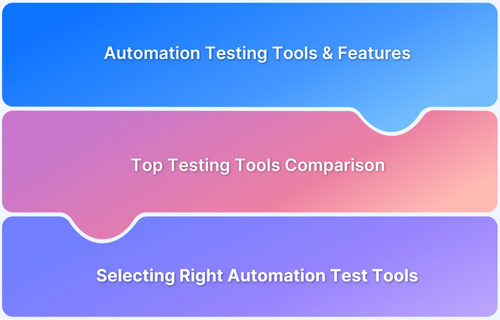Software projects often fail due to issues discovered too late in the development cycle. According to research by the Consortium for IT Software Quality, post-release defects can cost up to 100 times more to fix compared to those caught early in testing.
Smoke testing is designed to catch critical defects at the earliest stage, ensuring that the build is stable before any deeper functional or regression tests begin. When automated, smoke testing becomes an efficient gatekeeper that helps teams maintain confidence in frequent releases while reducing risk.
What is Automated Smoke Testing?
Smoke testing is a preliminary test cycle that verifies whether the most essential functions of an application are working after a new build or deployment. It acts as a “build verification test,” ensuring the software is stable enough to proceed with further testing.
Automated smoke testing replaces manual validation with scripted test suites that run on every new build. Instead of testers spending hours performing repetitive checks, automation tools execute these tests in minutes, providing quick feedback on the health of the application.
For example, in a web-based e-commerce platform, automated smoke tests might check if users can log in, search for products, add items to the cart, and proceed to checkout. If these fail, there’s no need to invest time in regression or exploratory testing until the build stabilizes.
Why Automate Smoke Testing?
Automation in smoke testing is critical for projects that embrace agile development, continuous integration, or continuous deployment. Key benefits include:
- Speed of feedback: Automated smoke tests can run within minutes of a build, alerting developers instantly about broken functionalities.
- Reduced manual effort: Instead of repetitive human validation, testers focus on more complex exploratory and functional testing.
- Consistency: Automation ensures every critical feature is tested in the same manner for every build, eliminating human error.
- Support for frequent releases: In DevOps pipelines where multiple deployments occur daily, automated smoke testing acts as a rapid stability check.
- Early defect detection: Issues are caught before regression or system testing begins, reducing wasted effort on unstable builds.
Types of Smoke Testing
Smoke testing can be categorized into different types depending on the context of execution:
- Manual smoke testing: Performed by testers without automation, this involves executing a predefined checklist of essential features. Suitable for very small projects or one-off verifications.
- Automated smoke testing: Scripts validate critical functionality, integrated into CI/CD pipelines for continuous verification. This is the most efficient and scalable option for modern teams.
- Build smoke testing: Conducted on every new build to validate deployment stability before progressing further.
- Deployment smoke testing: Performed after the application is deployed in staging or production environments to ensure all critical workflows function correctly.
When to Perform Automated Smoke Testing
Automated smoke testing should be executed at specific checkpoints in the development lifecycle:
- After every build: A critical first step before deeper regression or functional testing.
- Post-deployment: Validates that production or staging deployments are stable and functional.
- During integrations: When merging branches or introducing new features, smoke tests ensure that the combined build is stable.
- Before user acceptance testing (UAT): Ensures that testers and business stakeholders receive a stable application to validate business workflows.
Tools and Frameworks for Automated Smoke Testing
Automated smoke testing depends heavily on the right frameworks and tools to ensure fast execution, reliability, and seamless integration into pipelines. Below are commonly used options with their key features.
1. BrowserStack Automate
BrowserStack Automate is a cloud-based testing platform that enables teams to run automated smoke tests on thousands of real devices and browsers. It ensures tests mimic real-world user conditions without requiring in-house device labs.
Key Features:
- Access to 3500+ real browsers and devices for smoke tests
- Seamless CI/CD integration with tools like Jenkins, CircleCI, and GitHub Actions
- Scalable parallel test execution for faster feedback
- Cloud infrastructure removes the burden of maintaining test environments
Get Expert QA Guidance Today
Schedule a call with BrowserStack QA specialists to discuss your testing challenges, automation strategies, and tool integrations. Gain actionable insights tailored to your projects and ensure faster, more reliable software delivery.
2. Selenium
Selenium is one of the most widely used open-source frameworks for web automation. It supports multiple programming languages and browsers, making it versatile for creating automated smoke tests for web applications.
Key Features:
- Cross-browser testing support for Chrome, Firefox, Safari, and Edge
- Supports multiple languages like Java, Python, C#, and Ruby
- Strong integration with CI/CD tools such as Jenkins, GitHub Actions, and GitLab CI
- Offers WebDriver API for direct interaction with browsers
3. JUnit
JUnit is a widely adopted Java testing framework, often used for unit and smoke testing. It provides a structured way to create and manage test cases within Java projects.
Key Features:
- Simple annotation-driven test structure
- Strong integration with build tools like Maven and Gradle
- Detailed test reports with pass/fail outcomes
- Ideal for lightweight smoke test automation in Java environments
4. TestNG
TestNG is another Java-based testing framework that extends beyond JUnit by offering more advanced features suitable for larger projects.
Key Features:
- Supports grouping and prioritization of tests
- Enables parallel execution for faster smoke testing cycles
- Flexible configuration through XML files
- Detailed logging and reporting capabilities
5. PyTest
PyTest is a lightweight Python testing framework designed for simple yet scalable test automation. Its concise syntax and plugin ecosystem make it suitable for smoke testing in Python-based projects.
Key Features:
- Easy-to-read syntax for quick test creation
- Rich ecosystem of plugins for flexibility and scalability
- Supports parameterized testing for varied inputs
- Integration with CI/CD pipelines via command-line execution
6. Cypress
Cypress is a modern end-to-end testing framework built specifically for web applications. It offers fast execution and a developer-friendly experience.
Key Features:
- Real-time reloads and debugging tools
- Built-in automatic waiting for elements to load
- Easy setup without complex configurations
- Strong support for JavaScript-based projects
7. Appium
Appium is an open-source framework for automating smoke tests on mobile applications across Android and iOS. It allows writing cross-platform tests using the same codebase.
Key Features:
- Supports native, hybrid, and mobile web applications
- Cross-platform testing with a single test script
- Language-agnostic, supporting Java, Python, Ruby, and more
- Integration with cloud platforms like BrowserStack for real-device execution
Challenges in Automated Smoke Testing
While automated smoke testing offers efficiency, certain challenges often arise:
- Test maintenance: Frequent code changes may require constant updates to automated scripts.
- False positives/negatives: Poorly written scripts can incorrectly flag failures or miss defects.
- Execution environment issues: Tests may pass in one environment but fail in another due to configuration mismatches.
- Tooling complexity: Choosing and setting up the right automation framework requires time and expertise.
- Balancing scope: Including too many test cases can slow execution, while too few may overlook critical failures.
Best Practices for Implementing Automated Smoke Tests
To maximize the effectiveness of smoke testing, teams should follow established best practices:
- Identify critical workflows: Limit smoke tests to high-priority features such as login, checkout, or API responses, keeping execution fast.
- Maintain lightweight test suites: Smoke tests should execute within minutes; avoid bloated test scripts that defeat the purpose of quick validation.
- Automate across environments: Ensure smoke tests run in development, staging, and production environments.
- Integrate with CI/CD tools: Configure smoke tests to automatically trigger after each build or deployment.
- Monitor and update test cases: As the application evolves, critical functionalities may change—keep test suites relevant.
- Combine with reporting tools: Integrate test results into dashboards for visibility across teams.
Read More: What is Smoke Testing tool?
Integrating Smoke Testing into CI/CD Pipelines
Smoke testing becomes most effective when integrated into continuous integration and deployment workflows. Typical integration flow looks like this:
- Code commit: Developers push changes to the repository.
- Build generation: CI tools like Jenkins or GitHub Actions create a build.
- Automated smoke test execution: Scripts run automatically, validating critical workflows.
- Result reporting: Test results are logged and communicated to developers through dashboards or notifications.
- Decision making: If smoke tests pass, regression or functional tests proceed. If they fail, the build is rejected
Smoke Testing vs. Other Testing Methods
It is important to distinguish smoke testing from other testing practices:
- Smoke vs. Sanity Testing: Smoke tests verify overall stability, while sanity tests validate specific bug fixes or features.
- Smoke vs. Regression Testing: Smoke tests are quick checks on critical workflows, whereas regression tests cover a broad set of functionalities after changes.
- Smoke vs. Unit Testing: Unit tests validate individual components, while smoke tests ensure critical end-to-end workflows function correctly.
- Smoke vs. Exploratory Testing: Exploratory testing is unscripted and creative, while smoke tests are predefined and repetitive.
Levels of Automation in Smoke Testing
Smoke testing can be implemented in multiple ways depending on project size, team maturity, and release frequency. The three main approaches are manual, semi-automated, and fully automated.
Manual Smoke Testing
In manual smoke testing, testers execute a predefined checklist of core functionalities—such as login, navigation, or critical workflows—without automation tools. It is often used in very small projects, one-time verifications, or environments where automation is not yet set up.
Pros:
- Low initial setup cost; requires only a test plan
- Flexible and adaptable to last-minute changes
- Useful for very small projects or early prototypes
Cons:
- Time-consuming for repetitive builds
- Error-prone due to human oversight
- Difficult to scale for large or frequently updated applications
Semi-Automated Smoke Testing
Semi-automated smoke testing involves a combination of manual steps and automation. For example, a tester may use scripts for login and navigation but manually validate dynamic features like content rendering. This approach works for teams transitioning from manual to full automation.
Pros:
- Balances automation benefits with human validation
- Easier transition for teams new to automation
- Can reduce time spent on repetitive tasks while still catching visual/UI issues
Cons:
- Still dependent on manual effort, which can slow down cycles
- Inconsistent results due to human involvement
- Limited scalability for CI/CD-driven environments
Fully Automated Smoke Testing
Fully automated smoke testing relies on scripts and frameworks to validate critical workflows end-to-end with no manual intervention. These tests are usually integrated into CI/CD pipelines and run automatically after every build or deployment.
Pros:
- Fast execution with results available within minutes
- Highly scalable, suitable for large and complex applications
- Consistent, repeatable, and free of human error
- Integrates seamlessly with CI/CD workflows to support continuous delivery
Cons:
- Requires upfront investment in tools, frameworks, and scripting
- Ongoing maintenance needed to update test scripts when applications change
- Can produce false positives if scripts are not robustly designed
When should you choose to Automate Smoke Testing?
Automation is not always the default choice—it depends on the project’s stage, frequency of releases, and criticality of workflows. Automation becomes the right choice when:
- Frequent Builds Are Released: If the team produces daily or multiple builds per day, manual smoke testing becomes unsustainable.
- CI/CD Pipelines Are in Place: Automation ensures smoke tests run immediately after each build, preventing unstable code from moving forward.
- Core Workflows Are Stable: Once features like login, checkout, or API calls are finalized, automating them ensures quick regression-free validations.
- Applications Require Cross-Platform Testing: Automated smoke tests can run across devices, browsers, and operating systems, catching environment-specific issues early.
- Scaling QA Operations: As applications grow in complexity, automation reduces the burden on testers by handling repetitive stability checks.
In essence, automation should be prioritized when speed, consistency, and scalability outweigh the flexibility of manual testing.
Why choose BrowserStack for Automated Smoke Testing
Automated smoke testing delivers the most value when it reflects real-world user conditions across devices, browsers, and operating systems. While open-source frameworks can handle scripting, executing these tests at scale and in real environments is challenging without a robust infrastructure. This is where BrowserStack Automate becomes essential.
Key Reasons to Choose BrowserStack Automate:
- Real Device and Browser Coverage: Run smoke tests across 3500+ real browsers and devices, ensuring critical workflows like login, checkout, or API calls work exactly as they do for end users.
- Seamless CI/CD Integration: Easily integrate smoke tests into pipelines using Jenkins, GitHub Actions, GitLab, CircleCI, and other tools. Automated smoke checks are triggered immediately after builds, providing instant feedback on stability.
- Parallel Test Execution: Execute smoke tests simultaneously across multiple environments. This reduces test execution time from hours to minutes, aligning perfectly with agile release cycles.
- No Infrastructure Management: Eliminate the overhead of maintaining in-house device labs, emulators, or virtual machines. BrowserStack provides a ready-to-use, cloud-based infrastructure.
- Scalable and Reliable: Whether running a handful of smoke tests or hundreds across platforms, Automate scales effortlessly without compromising accuracy.
- Debugging and Reporting: Access detailed logs, screenshots, and video recordings of every test run, making it easier to trace failures and fix issues quickly.
By using BrowserStack Automate, teams ensure smoke tests are fast, accurate, and reflective of real-world usage. This makes it the ideal platform for organizations aiming to deliver high-quality builds consistently within tight release schedules.
Conclusion
Automated smoke testing is a critical practice for ensuring build stability, reducing QA overhead, and accelerating release cycles. By executing lightweight yet impactful test suites, teams gain rapid feedback on whether new builds are reliable enough for further testing.
With tools like BrowserStack Automate, organizations can extend smoke testing beyond local setups, running it on thousands of real browsers and devices. This guarantees that critical workflows perform correctly in the environments where users actually interact with the product.
Automated smoke testing strengthens the testing pipeline and ensures that businesses can deliver high-quality software faster and with greater confidence.