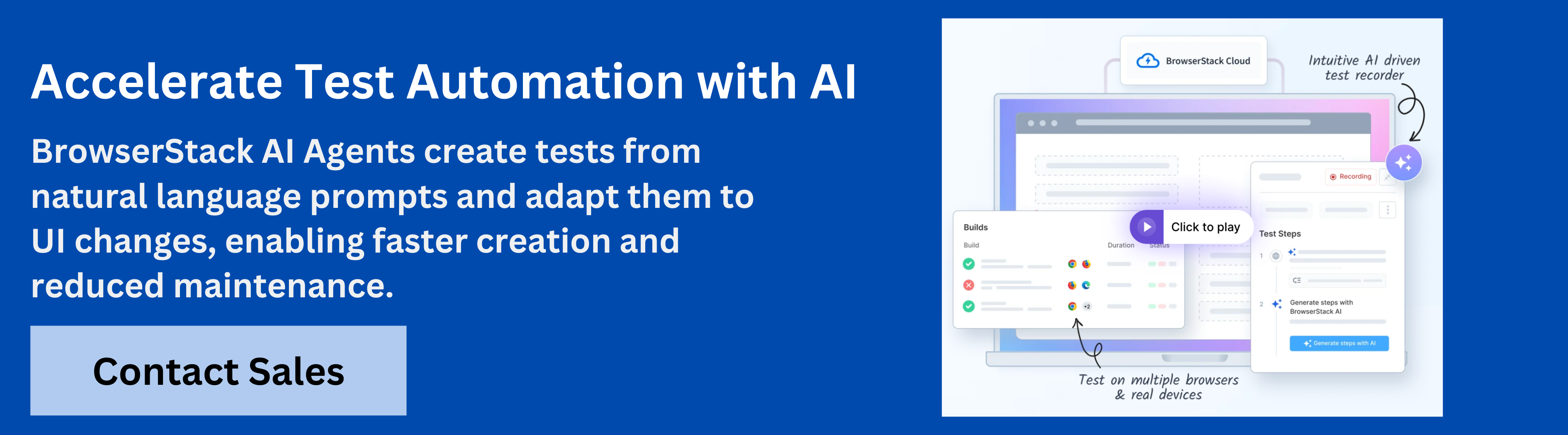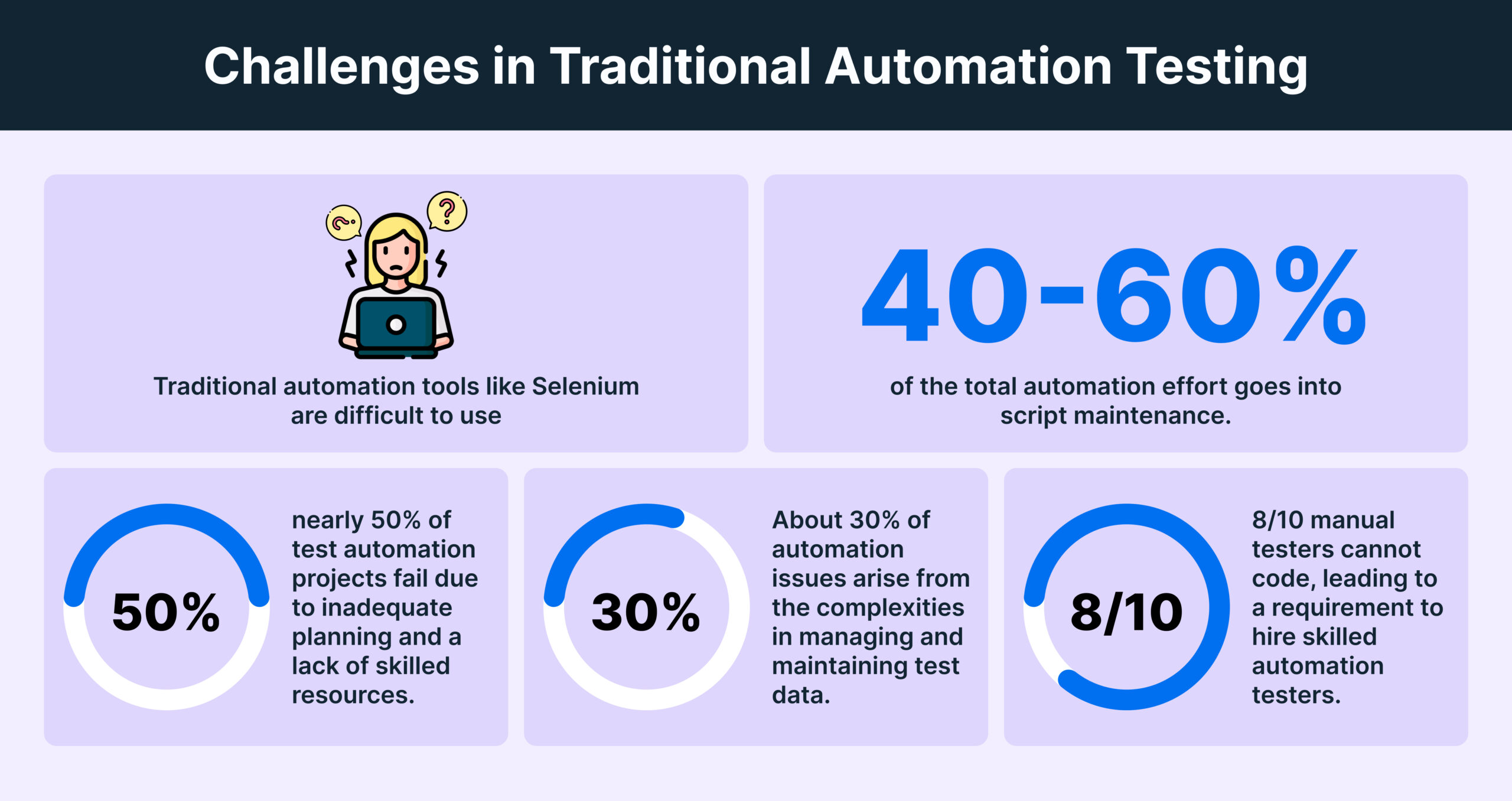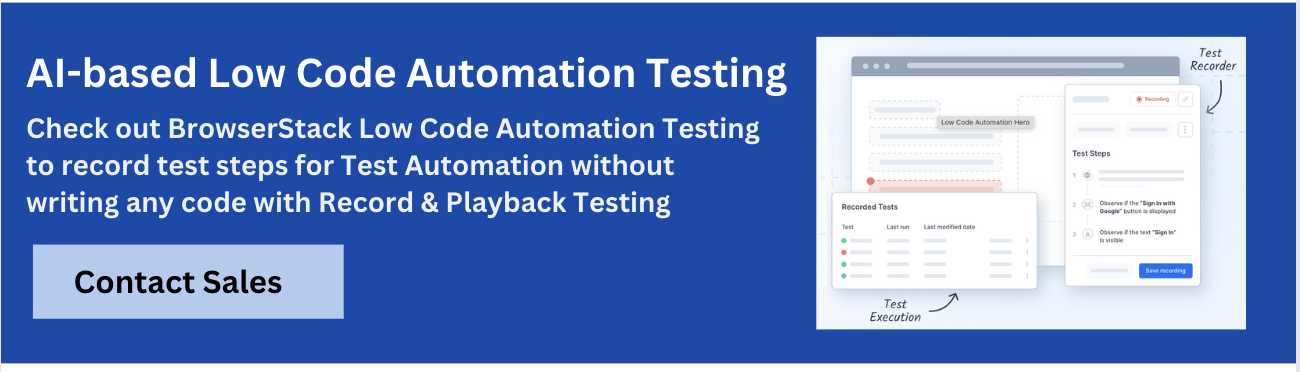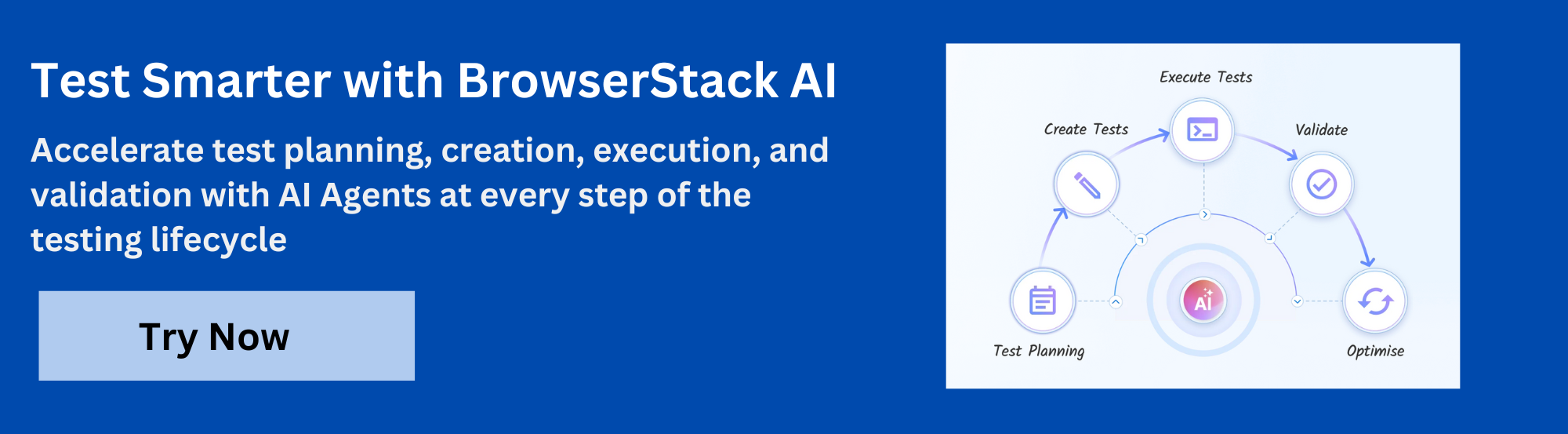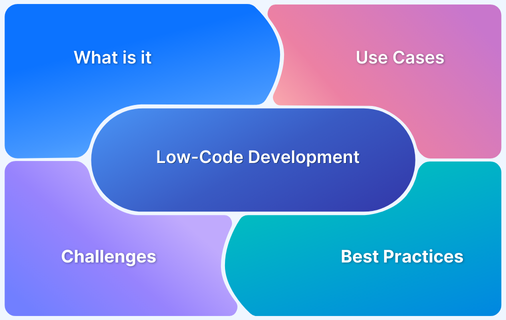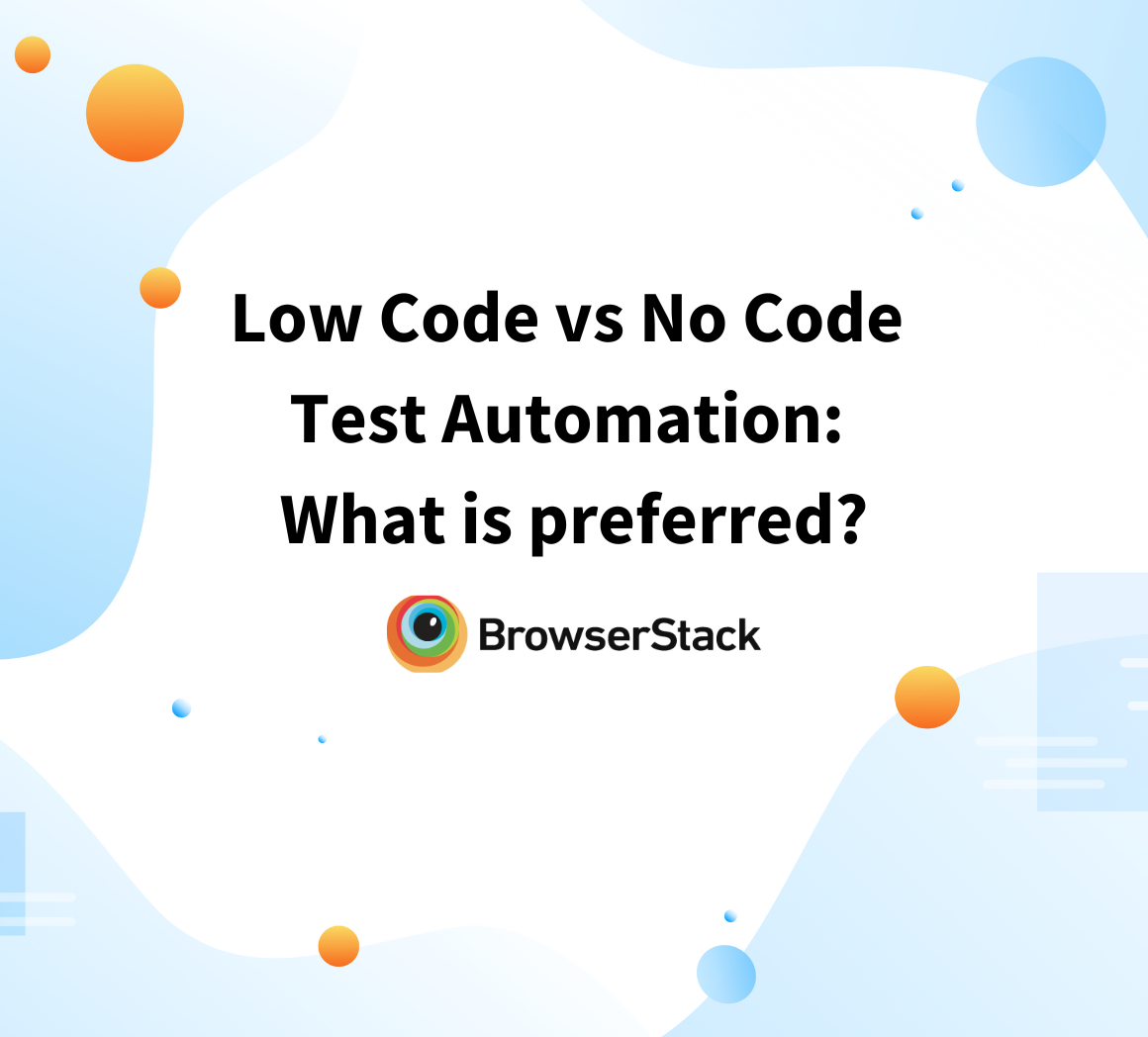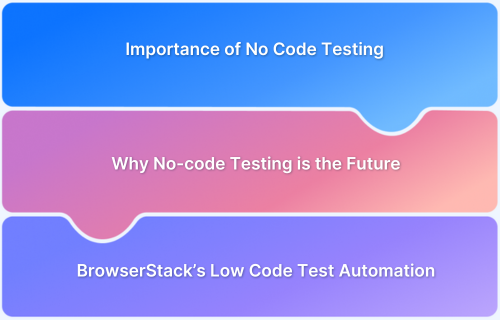Codeless automation testing tools let users create and run tests without coding, using visual interfaces like drag-and-drop or record-and-playback.
Overview
Key Features of Codeless Automation Testing Tools
- Visual Test Creation: Build tests using drag-and-drop, record-and-playback, or direct interaction with the app.
- Low Coding Effort: Minimal to no scripting required, making automation accessible to non-developers.
- User-Friendly: Simplified workflows and templates streamline test setup and execution.
- Faster Test Design: Visual interfaces enable quicker test creation than script-based methods.
- Easy Maintenance: AI or self-healing features adapt tests to minor UI changes automatically.
- Cross-Platform Support: Works across web, mobile, and desktop applications.
- Seamless Integrations: Connects with CI/CD pipelines, version control, and reporting tools.
Examples of Codeless Automation Testing Tools
- BrowserStack Low-Code Automation: AI-powered self-healing, real-device testing for web and mobile automation.
- Selenium IDE: Browser-based tool for recording, editing, and debugging web app tests.
- Leapwork: No-code visual test automation with flowchart-based design for cross-platform support.
- Bugbug: No-code test automation platform for web app testing using visual workflows.
- Ranorex Studio: Test automation platform for web, mobile, and desktop with codeless and coded options.
This article highlights the 13 best tools in 2025 to help teams streamline workflows, boost test coverage, and ship quality software with speed.
Codeless Automation Tools: Overview
Codeless test automation allows teams to create, execute, and maintain automated tests without writing complex code, using visual interfaces, low-code platforms, or AI-driven assistants. These tools help accelerate testing, reduce dependency on programming skills, and improve overall software quality.
The table below gives an overview of the best codeless test automation tools:
| BrowserStack Low-Code Automation Enables teams to turn natural language test cases into low-code automated tests using the AI Low-Code Authoring Agent, generating context-aware actions and validations instantly. |
| Selenium IDE Provides a browser-based recorder to capture user interactions and generate automation scripts quickly for web applications. |
| Leapwork Offers a visual flowchart interface to design and run automated tests across web, desktop, and legacy applications without coding. |
| Bugbug Focuses on AI-assisted test automation, helping create automated workflows by simply describing steps in natural language. |
| Ranorex Studio Supports drag-and-drop test creation for desktop, web, and mobile apps, while also allowing scripting for advanced scenarios. |
| CloudQA Provides codeless UI test automation with prebuilt templates, AI-assisted test creation, and cross-browser testing capabilities. |
| SoapUI Simplifies API testing with a visual interface for designing, executing, and validating API requests and responses without coding. |
| Endtest Lets teams create automated web, mobile, and API tests through a visual interface with reusable test steps and scheduling features. |
| ClicAutomate Offers a visual workflow builder for automated tests, integrating easily with CI/CD pipelines and multiple platforms. |
| Virtuoso Uses AI and machine learning to generate and maintain automated tests, reducing maintenance overhead and improving test coverage. |
| TestingWhiz Provides a codeless platform for functional, regression, and API testing, featuring a keyword-driven approach for ease of use. |
| Preflight Focused on web testing, it allows creation of automated test scenarios through a visual editor and real-time validation. |
| Reflect Enables fast, browser-based automated test creation using a visual recorder, ideal for non-technical users and quick deployment. |
Top 13 Codeless Automation Tools in 2025
Here are the codeless automation tools that can help teams accelerate testing, reduce manual effort, and improve software quality.
1. BrowserStack Low Code Automation
BrowserStack Low-Code Automation empowers teams to create, run, and maintain automated tests without writing code.
It combines an interactive test recorder, AI-powered self-healing, and real device cloud testing so teams can begin testing and start automation in minutes and scale across browsers and devices.
With AI-powered self-healing and low-code authoring agents, it speeds up test creation by up to 10x and reduces build failures by up to 40%, delivering faster, more stable automation for both technical and non-technical users.
Key Features of BrowserStack Low-Code Automation:
- Test Recorder: Easily capture user actions like clicks and form inputs and transform them into automated tests. This recorder supports complex functional validations including visual and text validations.
- Readable Test Steps: Actions recorded are converted into simple, human-readable English instructions, making it easy for anyone to understand and modify tests.
- Visual Validation: Enables testers to add checkpoints during recording that verify the correct display of UI components or screens, ensuring that visual elements render as expected.
- AI-Powered Self-Healing: Uses AI to detect when UI elements change and automatically updates the test to prevent failures. This minimizes the need for manual test maintenance.
- Low-Code Authoring Agent: Uses AI to turn natural language prompts into executable test steps, automating tasks from simple instructions.
- Cross-Browser & Mobile Testing: Runs tests on real desktop browsers and mobile devices in the BrowserStack cloud, covering a wide range of operating systems and devices.
- Data-Driven Testing: Allows the same test to be executed with different input values, enabling broader coverage of scenarios without creating separate tests.
- Reusable Modules:Lets teams save common sequences of steps as reusable modules that can be inserted into multiple test cases, reducing duplication and simplifying maintenance.
- API Step Integration: Adds flexibility by letting testers call APIs from within the test for tasks such as generating data, setting up test conditions, or cleaning up databases.
- Test Scheduling and CI/CD Integration: Enables automated tests to run on a set schedule or trigger directly from build pipelines via REST APIs or popular CI tools, ensuring continuous validation without manual intervention.
- Test Editing Without Re-Recording: Allows testers to open an existing test and modify, insert, or delete steps without having to re-record the whole test, saving time during maintenance.
BrowserStack Low Code Automation lets teams convert natural language test cases into low-code automated tests effortlessly. Its AI Low-Code Authoring Agent generates context-aware actions and validations, helping manual QA quickly create accurate tests without writing code. This accelerates test creation while ensuring comprehensive coverage across real devices and browsers.
Pricing:
- Free Plan: Unlimited test creation, AI-generated test data, intelligent wait handling, API steps, video debugging, and 24/7 support.
- Paid Plan: Includes AI agents, advanced self-healing, parallel execution, and enterprise features, with custom pricing.
Try BrowserStack Low Code Automation for Free
2. Selenium IDE
Selenium IDE is an open-source tool that allows users to record and playback tests in the browser. It’s ideal for beginners and those familiar with the Selenium suite. This tool is perfect for creating quick, simple test scripts without needing to write code. It integrates seamlessly with Selenium WebDriver for advanced capabilities.
Platform: Web
Key Features:
- Command editing: Command editing allows modifying recorded commands to adjust or add steps to your tests.
- Test suite management: Test Suite Management helps in organizing and running multiple tests together in one suite.
- Debugging and error handling: Debugging and error handling helps to find and fix problems in the tests with built-in debugging tools.
Read More: Selenium IDE Alternatives
3. Leapwork
Leapwork offers a visual, flowchart-based approach to automation, making it accessible for non-technical users. It supports various applications and platforms, ensuring broad coverage for your testing needs. Its user-friendly design simplifies and speeds up the test creation process. Leapwork also provides robust debugging and reporting features.
Platform: Web, Desktop, Mobile
Key Features:
- Reusable Components: Create and reuse test components across different scenarios, improving efficiency and consistency in test automation.
- Automated Test Scheduling: Schedule tests to run automatically at set times or intervals, integrating seamlessly into your CI/CD pipelines.
- Integrated Reporting and Analytics: Get detailed reports and analytics to understand test performance and spot areas for improvement.
4. Bugbug
Bugbug is designed for web application testing, providing an easy-to-use interface for creating automated tests. It features robust automation capabilities that don’t require coding knowledge. This tool helps streamline the testing process with minimal setup. Bugbug also offers AI-driven test maintenance to keep tests updated.
Platform: Web
Key Features:
- Visual Test Builder: Create and customize tests using a visual editor, making the process intuitive and easy to understand.
- AI-Powered Test Updates: Utilize AI to automatically adapt tests to application changes, reducing manual maintenance.
- Version Control Integration: Integrate with version control systems to manage test scripts and track changes alongside your codebase.
5. Ranorex Studio
Ranorex Studio supports codeless test creation for desktop, web, and mobile applications. It offers a comprehensive suite of testing features, making it suitable for diverse testing requirements. The tool is known for its ease of use and powerful automation capabilities. It also includes detailed reporting and analytics for test results.
Platform: Desktop, Web, Mobile
Key Features:
- Drag-and-Drop Test Creation: Use a drag-and-drop interface to design tests quickly and easily without needing to write code.
- Advanced Object Recognition: Leverage robust object recognition capabilities to interact with complex UI elements and ensure accurate test execution.
- Modular Test Design: Create reusable test modules and components to streamline the design process and enhance maintainability.
6. CloudQA
CloudQA provides codeless automation for web applications, focusing on end-to-end testing. It offers cloud-based execution, making it easy to run tests across different environments. Detailed reporting and analytics help in understanding test results and performance. CloudQA also supports integration with CI/CD pipelines for continuous testing.
Platform: Web
Key Features:
- Scriptless Test Creation: Create and execute tests without writing code using an intuitive visual interface, simplifying the test design process.
- Smart Test Automation: Automatically adapt test scenarios to changes in the application, leveraging intelligent algorithms to maintain test accuracy.
- Real-Time Test Monitoring: Monitor test execution in real time, with live updates and status reports to quickly address issues as they arise during testing.
7. SoapUI
SoapUI is a leading tool for API testing, enabling users to create functional, regression, and load tests. Its user-friendly interface simplifies the test creation process. The tool supports extensive testing features, making it a popular choice for API automation. SoapUI also offers powerful assertions and data-driven testing.
Platform: Web
Key Features:
- Interactive Test Editor: Use an interactive test editor to easily create and modify test scenarios, allowing for real-time adjustments and streamlined test design.
- Customizable Test Scripts: Create and customize test scripts using Groovy or JavaScript to extend testing capabilities and handle complex test scenarios.
- Integrated Mock Services: Simulate API responses with built-in mock services to test your API’s behavior in various conditions without relying on live servers.
8. Endtest
Endtest allows users to create automated tests for web applications without coding. It features an intuitive interface and powerful test management capabilities. This platform is designed to simplify the testing process and enhance productivity. Endtest also includes visual test creation and playback for easy test validation.
Platform: Web
Key Features:
- Real-Time Test Execution Monitoring: Track and monitor test executions in real-time, providing immediate feedback on test progress and results.
- Visual Test Editing: Use a visual editor to modify and refine test cases, making adjustments easy and intuitive without requiring code changes.
- Integration with Collaboration Tools: Integrate with popular collaboration platforms to share test results and updates with team members, enhancing communication and workflow.
Also Read: 12 Open source Low Code Testing Tools
9. ClicAutomate
ClicAutomate offers a visual approach to test automation, enabling users to create tests by clicking through their application. It simplifies test creation and maintenance. The tool is suitable for users looking to automate without delving into code. ClicAutomate also supports cross-browser testing and detailed result analysis.
Platform: Web
Key Features:
- Scenario-Based Testing: Design and execute tests based on specific user scenarios to ensure your application behaves correctly under real-world conditions.
- Automated Test Scheduling: Schedule tests to run automatically at designated times or intervals, integrating testing into your regular workflow.
- Visual Test Reporting: Access detailed visual reports and dashboards that provide clear insights into test results and performance metrics.
10. Virtuoso
Virtuoso uses natural language processing to create codeless tests, allowing testers to write in plain English. It supports cross-browser testing, ensuring wide coverage. This tool makes test automation accessible to users without technical backgrounds. Virtuoso also includes AI-driven test creation and maintenance for efficiency.
Platform: Web
Key Features:
- Visual Test Editing: Modify and refine test cases using an intuitive visual editor, simplifying adjustments and updates without writing code.
- Seamless Integration with DevOps Tools: Integrate easily with popular DevOps tools and platforms to incorporate test automation into your continuous integration and delivery pipelines.
- Automatic Test Data Generation: Generate test data automatically to cover various scenarios, ensuring comprehensive testing without manual data preparation.
11. TestingWhiz
TestingWhiz is designed for web, mobile, database, and cloud applications, offering codeless automation. It provides a comprehensive set of features for end-to-end testing. The tool aims to simplify the testing process and improve efficiency. TestingWhiz also supports integration with various CI/CD tools for continuous testing.
Platform: Web, Mobile, Database, Cloud
Key Features:
- Data-Driven Testing: Run tests using multiple sets of data to validate different scenarios and ensure robust coverage.
- Built-In Test Templates: Utilize pre-defined test templates for common scenarios, accelerating test creation and reducing setup time.
- Customizable Test Reporting: Generate and customize detailed reports to align with specific requirements and gain insights into test performance and results.
12. Preflight
Preflight focuses on simplifying web application testing with an easy-to-use recorder. It provides detailed analytics to help understand test performance. This tool is ideal for users looking to create automated tests without coding. Preflight also offers cross-browser testing to ensure consistency across different environments.
Platform: Web
Key Features:
- One-Click Test Recording: Easily record test scenarios with a single click, making test creation quick and effortless.
- Automatic Test Maintenance: Automatically update and maintain tests as the application evolves, minimizing manual intervention.
- Reusable Test Components: Create and reuse test components across different test cases to improve efficiency and consistency.
13. Reflect
Reflect offers a simple way to create automated tests for web applications without writing code. It features a powerful recorder and playback functionality. This tool aims to make test automation accessible and efficient for all users. Reflect also supports visual testing to verify UI changes and prevent visual regressions.
Platform: Web
Key Features:
- Auto-Healing Tests: Automatically adjust and repair tests when application changes are detected, reducing maintenance efforts.
- Parallel Test Execution: Run multiple tests simultaneously to speed up the testing process and improve efficiency.
- Cloud-Based Test Execution: Execute tests in the cloud, ensuring scalability and eliminating the need for local infrastructure.
What are Codeless Automation Testing Tools?
Codeless automation testing tools are software applications designed to facilitate automated testing without requiring users to write test scripts in coding languages.
These tools use graphical user interfaces and pre-defined commands to create tests, making automation accessible to non-programmers.
Codeless automation testing tools enable teams to:
- Develop and execute automated tests using intuitive, drag-and-drop interfaces.
- Quickly adapt to changes in the application under test without needing to rewrite scripts.
- Reduce the technical skill barrier, allowing more team members to participate in testing.
- Speed up test creation and maintenance, leading to faster testing cycles.
- Integrate with various development tools and platforms for a seamless testing workflow.
Read More: 12 Open source Low Code Testing Tools
Challenges in Traditional Automation Testing Tools
Here are some of the challenges in traditional testing tools:
- Traditional automation tools like Selenium are difficult to use: Due to intricate coding requirements, the necessity of setting up a test grid, demanding infrastructure needs, and high maintenance efforts, frameworks like Selenium are difficult to use.
- High Test Script maintenance: Generally 40-60% of the total automation effort goes into script maintenance. One needs to rewrite test scripts for any changes or updates in the application.
- Code Intensive: Conventional automation testing is complex and code-intensive. As a result, nearly 50% of test automation projects fail due to inadequate planning and a lack of skilled resources.
- Test Data Generation: About 30% of automation issues arise from the complexities in managing and maintaining test data. Testers have to create test data generation scripts, use version control, etc to generate and maintain test data.
- High Coding Skills required: Traditional Automation frameworks require testers with extensive coding knowledge. 8/10 manual testers cannot code, leading to a requirement to hire skilled automation testers. But when it comes to traditional automation testing, the expectation is to learn different language, frameworks, etc which causes a huge gap.
Benefits of using Codeless Test Automation Tools
For teams wanting to enhance their testing workflow and make automation more user-friendly, codeless test automation tools offer several benefits, such as:
- Easy to Use: You don’t need to know how to code. Just drag and drop things to create tests.
- Quick Test Creation: You can make and run tests faster because you’re not writing code.
- Less Maintenance: If the app changes, it’s easier to update your tests because there’s less coding involved.
- Accessible to Everyone: Team members who don’t code can still help create and manage tests.
- More Productive: You spend less time coding and more time on important tasks like planning and analyzing.
- Integrates Well: Works smoothly with other tools you might be using, like for continuous integration or project management.
- Scalable: Easy to handle lots of tests and different environments without extra hassle.
- Cost-Effective: You save money because you don’t need as much specialized coding expertise and maintenance.
Read More: What is Scriptless Test Automation
How to choose the right Codeless Automation Testing Tool?
Choosing the right codeless automation testing tool depends on your team’s needs, skill levels, project complexity, and testing goals. Here are key factors to consider:
- Ease of Use: Look for an intuitive UI with record-and-playback or visual test creation. The tool should require little to no learning curve for non-technical users.
- Platform and Browser Support: Ensure the tool supports your target platforms between web, mobile, desktop and major browsers and devices for comprehensive coverage.
- Integration Capabilities: Check if the tool integrates smoothly with your existing CI/CD pipelines, test management tools, and version control systems like Jenkins, GitHub, or Jira.
- Test Maintenance Features: Choose tools with self-healing, smart wait times, and auto-updates that reduce maintenance efforts when your app changes.
- Support for Visual and Functional Testing: A good tool should offer both visual regression checks and functional test validations for end-to-end testing.
- Collaboration and Reporting: Team features like test sharing, real-time collaboration, role-based access, and detailed reports can boost productivity and visibility.
- Scalability: Make sure the tool can handle your growing test suite and scale with your development and release cycles.
- Security and Compliance: Especially for enterprise or sensitive apps, verify the tool follows proper security practices and compliance standards.
- Trial and Community Support: Opt for tools that offer a free trial, documentation, tutorials, and customer support.
- Cost and Licensing: Balance the features you need with pricing. Some tools offer free versions with limited capabilities, while others are more suited for enterprise-level use.
Why BrowserStack is the Best Codeless Automation Tool?
BrowserStack Low Code Automation is easy to use, has a robust feature set, and offers smooth integration capabilities.
Here are some of features offered by BrowserStack Low Code Automation Testing that make it the best choice:
- Visual Validation: It allows you to effortlessly confirm complex assertions by incorporating visual validations during the recording process.
- Intelligent Step Timeout: It automatically determines the optimal wait time based on network requests and page navigations, ensuring that elements are actionable before proceeding.
- Self Healing Test Automation: It updates tests automatically when application changes are detected, enhancing the resilience and reliability of test executions.
- Cloud Execution: It enables you to organize your recorded tests into test suites and execute them on the BrowserStack cloud for enhanced scalability and performance.
- Testing on Dev Environments: It allows you to record websites in your internally hosted environments and effortlessly replay them on the cloud with minimal setup required.
- Intuitive Test Recorder: Just enter a URL and perform actions. BrowserStack captures the steps automatically, like recording a manual test.
- Test Scheduling: Schedule tests to run automatically at set intervals.
- Email Notifications: Receive test run summaries, statuses, and alerts directly in your inbox for quick insights.
For smarter test creation and management, leverage BrowserStack AI. Its AI agents include:
- Low-Code Authoring Agent: Turns natural language test cases into low-code automated steps with context-aware actions.
- Root Cause Analysis Agent: Identifies test failures, analyzes logs, and suggests actionable remediation.
- Test Flakiness Agent: Detects flaky tests, helping improve test reliability.
- Regression Test Optimizer: Suggests the most relevant tests to run, reducing test execution time.
Together, these agents accelerate automation, enhance reliability, and enable faster delivery of high-quality software.
How to perform Codeless Test Automation using BrowserStack Low Code Automation?
BrowserStack’s Low-Code Test Automation enables easy creation and management of tests, test suites, and builds for web and desktop applications.
- Create Tests: Enter details like URL and resolution, then click “Start Recording.” Interact with the app, record actions, and save the test for execution.
- Create Test Suites: Organize tests into test suites. Go to the ‘Test Suites’ section, click ‘Create Test Suite,’ choose tests, set up the scheduler, and specify the host URL. Automate execution across environments and schedules.
- Handle Builds: Monitor test suite performance on the build dashboard, reviewing metrics like run duration, timing, and pass/fail test outcomes.
This streamlined process simplifies test creation, scheduling, and monitoring without needing code.
Conclusion
Codeless automation testing tools simplify test creation, reduce maintenance, and make automation accessible to all skill levels. It helps teams deliver quality software faster with less effort.
BrowserStack’s Low Code Automation platform provides automated workflows to boost productivity and streamline processes without requiring extensive coding knowledge. Embrace the future of software testing with BrowserStack and join the codeless automation revolution to ensure your products meet the highest standards of quality with simplicity and ease.